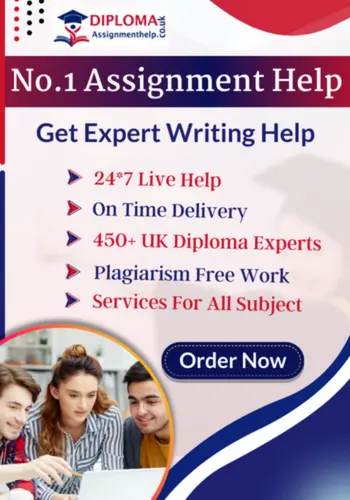Unit 7 Enterprise Resources Planning Systems (ERP Systems) ATHE Level 7 Assignment Answer UK
Unit 7 Enterprise Resources Planning Systems (ERP Systems) ATHE Level 7 course will delve into the intricacies of ERP systems, exploring their fundamental concepts, implementation strategies, and the benefits they offer to businesses. Throughout this course, we will examine the key components of ERP systems, including their modules, databases, and interfaces. We will also analyze the challenges associated with ERP implementation and the essential factors to consider when selecting an ERP system for an organization.
Additionally, we will explore the role of ERP systems in enhancing business performance, enabling data-driven decision-making, and fostering collaboration within organizations. We will examine real-world case studies to understand how ERP systems have transformed businesses across various industries, and we will discuss emerging trends and innovations in the field of ERP.
Buy Non Plagiarized & Properly Structured Assignment Solution
Buy assignments for Unit 7 Enterprise Resources Planning Systems (ERP Systems) ATHE Level 7 course at an affordable price!
At Diploma Assignment Help UK, we offer high-quality assignment writing services for Unit 7 Enterprise Resources Planning Systems (ERP Systems) at ATHE Level 7. Our team of experienced writers understands the requirements and objectives of this course, ensuring that you receive a well-researched and comprehensive assignment. We offer our services at an affordable price to accommodate the budget of students. We believe in providing high-quality work without burdening you with exorbitant costs.
In this section, we will discuss some assignment briefs. These are:
Assignment Brief 1: Understand the characteristics of Enterprise Resource Planning (ERP) systems.
Analyse the purpose of using ERP systems.
Enterprise Resource Planning (ERP) systems are comprehensive software solutions designed to integrate and streamline various business processes within an organization. The purpose of using ERP systems is to enhance operational efficiency, improve decision-making capabilities, and achieve better control and visibility across different functional areas. Here are some key purposes and benefits of using ERP systems:
- Centralized Data Management: ERP systems provide a centralized database that consolidates data from various departments and functions, such as finance, human resources, sales, procurement, inventory, and production. This centralized data management enables real-time access to accurate and consistent information across the organization, eliminating data silos and enhancing data integrity.
- Process Automation: ERP systems automate and streamline core business processes by replacing manual and repetitive tasks with automated workflows. This automation reduces manual errors, enhances productivity, accelerates process cycles, and allows employees to focus on more value-added activities.
- Improved Collaboration and Communication: ERP systems facilitate better collaboration and communication across departments and teams. Information sharing becomes easier, as data is stored in a central repository accessible to authorized users. This enables employees to work together more effectively, share insights, and make informed decisions based on accurate and up-to-date information.
- Enhanced Decision Making: ERP systems provide real-time data analytics and reporting capabilities, enabling organizations to make data-driven decisions. With access to comprehensive and meaningful insights, managers can monitor key performance indicators (KPIs), track progress, identify bottlenecks, and take proactive measures to optimize operations and achieve strategic objectives.
- Supply Chain Management: ERP systems offer robust supply chain management functionality, allowing organizations to manage the flow of goods, materials, and information across the entire supply chain. This includes procurement, inventory management, demand planning, production scheduling, logistics, and distribution. By optimizing the supply chain, organizations can reduce costs, improve delivery times, enhance customer satisfaction, and gain a competitive edge.
- Financial Management: ERP systems incorporate financial management modules that handle accounting, financial planning, budgeting, and reporting. These modules streamline financial processes, ensure regulatory compliance, enable accurate financial reporting, and provide real-time visibility into the financial health of the organization. This supports better financial decision making, cost control, and overall financial management.
- Scalability and Flexibility: ERP systems are designed to accommodate the growth and changing needs of an organization. They provide scalability and flexibility, allowing businesses to add new modules, functionalities, and users as required. This adaptability helps organizations to stay agile, respond to market changes, and scale their operations without significant disruptions.
Evaluate the principles of an ERP system.
An Enterprise Resource Planning (ERP) system is a comprehensive software solution that integrates various business functions and processes into a single system. The principles of an ERP system can vary depending on the specific software and organization implementing it. However, there are some general principles that are commonly associated with ERP systems. Here are the key principles of an ERP system:
- Integration: ERP systems aim to integrate all essential business processes and functions across departments, such as finance, sales, inventory, human resources, and manufacturing. The integration ensures that data is shared seamlessly across the organization, eliminating data silos and promoting collaboration.
- Centralization: An ERP system provides a centralized database where all relevant data is stored. This centralization eliminates the need for multiple disparate systems and databases, reducing redundancy and data inconsistencies. It allows employees to access real-time information from a single source, enabling better decision-making.
- Standardization: ERP systems promote standardization of business processes and practices across the organization. This helps streamline operations, improve efficiency, and ensure consistency in data entry, reporting, and workflows. Standardization also enables easier training, knowledge transfer, and scalability.
- Automation: ERP systems automate routine and repetitive tasks, reducing manual effort and human errors. For example, they automate processes like order management, invoicing, payroll, and inventory control. Automation not only saves time but also increases accuracy and frees up employees to focus on more value-added activities.
- Data-driven insights: ERP systems capture and store vast amounts of data from various business functions. These systems provide robust reporting and analytics capabilities, allowing organizations to generate meaningful insights and make data-driven decisions. With accurate and up-to-date information, managers can monitor performance, identify trends, and address potential issues proactively.
- Scalability and flexibility: ERP systems are designed to accommodate the evolving needs of businesses. They should be scalable to support organizational growth, whether it involves adding new users, expanding operations, or integrating with other systems. Flexibility is also crucial to adapt to changing business requirements, regulations, and industry practices.
- Collaboration and communication: ERP systems facilitate collaboration and communication by providing a unified platform for employees to share information and work together. Features like shared calendars, document management, messaging, and workflow management streamline communication and foster cross-functional teamwork.
- Security and data integrity: ERP systems prioritize the security and integrity of data. They employ various measures, such as user access controls, data encryption, and regular backups, to protect sensitive information. Data integrity checks and audit trails ensure the accuracy and reliability of data within the system.
It’s important to note that the successful implementation of ERP principles requires careful planning, stakeholder involvement, change management, and ongoing support to reap the full benefits of the system. Each organization should evaluate its specific needs and align the ERP system implementation accordingly.
Explore the features within an ERP system.
An Enterprise Resource Planning (ERP) system is a comprehensive software solution designed to integrate and manage various business processes within an organization. Here are some key features commonly found in ERP systems:
- Centralized Database: ERP systems provide a centralized database that stores all relevant data from different functional areas of the organization. This allows for easy access, sharing, and analysis of data across departments.
- Integration: ERP systems integrate various business functions, such as finance, human resources, supply chain, manufacturing, sales, and customer relationship management (CRM). This integration streamlines processes, eliminates data silos, and promotes cross-departmental collaboration.
- Financial Management: ERP systems include modules for managing financial activities, such as general ledger, accounts payable, accounts receivable, fixed assets, budgeting, and financial reporting. They enable accurate and real-time financial monitoring, analysis, and reporting.
- Supply Chain Management: ERP systems help manage the entire supply chain process, including procurement, inventory management, demand planning, order management, logistics, and supplier relationship management. They optimize inventory levels, reduce lead times, improve order accuracy, and enhance supply chain visibility.
- Manufacturing and Production Planning: ERP systems offer functionalities to plan, schedule, and control manufacturing processes. They support production planning, bill of materials (BOM) management, capacity planning, shop floor control, quality management, and product lifecycle management (PLM). This enables efficient production and better control over the manufacturing process.
- Human Resource Management: ERP systems provide modules for managing employee-related activities, including recruitment, onboarding, payroll, benefits administration, time and attendance tracking, performance management, training, and development. They automate HR processes and enable effective workforce management.
- Customer Relationship Management (CRM): Many ERP systems include CRM modules that help manage customer interactions, sales processes, marketing campaigns, and customer service. They track customer information, support lead management, facilitate customer engagement, and improve overall customer satisfaction.
- Business Intelligence and Reporting: ERP systems offer reporting and analytics tools to generate real-time insights and business intelligence. They provide dashboards, key performance indicators (KPIs), data visualization, and ad hoc reporting capabilities, allowing users to make data-driven decisions and monitor organizational performance.
- Mobility and Cloud Support: Modern ERP systems often come with mobile applications and cloud-based deployment options. This enables users to access the system and perform tasks from anywhere using mobile devices, improving flexibility and productivity.
- Customization and Integration Capabilities: ERP systems offer flexibility to adapt to specific business requirements. They allow customization of workflows, forms, and reports to match organizational processes. Additionally, they support integration with third-party applications, such as CRM systems, e-commerce platforms, or specialized industry software.
It’s important to note that the specific features and capabilities of an ERP system may vary depending on the vendor and the specific solution chosen. Organizations can select and configure modules based on their specific needs and industry requirements.
Analyse the difference between ERP and management information systems (MIS).
Enterprise Resource Planning (ERP) systems and Management Information Systems (MIS) are both crucial tools for organizations to manage and process information efficiently. However, there are some key differences between the two:
- Scope and Focus:
- ERP: ERP systems are comprehensive software solutions that integrate various functional areas of an organization, such as finance, human resources, supply chain management, manufacturing, and customer relationship management. Their primary focus is to streamline and automate business processes across the entire enterprise.
- MIS: Management Information Systems, on the other hand, are designed to provide information to support managerial decision-making. They primarily focus on gathering, analyzing, and presenting data from various sources to assist managers in planning, controlling, and making informed decisions at different levels of the organization.
- Functionality:
- ERP: ERP systems offer a wide range of functionalities, including resource planning, inventory management, order tracking, financial management, HR management, and more. They provide end-to-end process integration, allowing data to flow seamlessly across different departments and enabling real-time monitoring and collaboration.
- MIS: MIS typically focuses on generating reports, dashboards, and other forms of information visualization to provide managers with relevant and timely data. They help in monitoring key performance indicators (KPIs), analyzing trends, and identifying patterns that aid in decision-making and performance evaluation.
- Integration and Data Handling:
- ERP: ERP systems are designed to centralize and integrate data from various business functions into a single database. This facilitates data consistency and eliminates data duplication across departments. Users can access and update information in real-time, ensuring a unified view of the organization’s operations.
- MIS: MIS may rely on data from multiple sources, including ERP systems, databases, spreadsheets, and external data feeds. They focus on extracting relevant data, transforming it into meaningful insights, and presenting it in a user-friendly format. Integration with other systems may vary depending on the specific MIS implementation.
- User Roles:
- ERP: ERP systems are typically used by employees across different functional areas of an organization. They provide role-based access controls, allowing users to perform their tasks within the system, such as creating purchase orders, managing inventory, or processing payroll.
- MIS: MIS is primarily used by managers and decision-makers at various levels of the organization. They utilize MIS reports, dashboards, and analytics to gain insights, track performance, and make informed decisions. MIS users often have access to summarized and aggregated data rather than detailed operational data.
Please Write Fresh Non Plagiarized Assignment on this Topic
Assignment Brief 2: Understand organisational benefits of Enterprise Resource Planning (ERP) systems.
Analyse the management uses of ERP systems in organisations.
Enterprise Resource Planning (ERP) systems are comprehensive software solutions that integrate various business functions and processes within an organization. These systems play a crucial role in managing and streamlining operations across different departments. Here is an analysis of the management uses of ERP systems in organizations:
- Centralized Data Management: ERP systems provide a centralized database that serves as a single source of truth for all business-related information. This enables management to access accurate, real-time data across different functional areas, such as finance, inventory, sales, and production. Having a unified view of data helps in making informed decisions, tracking performance, and identifying areas for improvement.
- Streamlined Business Processes: ERP systems automate and streamline business processes, eliminating manual and redundant tasks. This improves operational efficiency and reduces the risk of errors. Management can define standardized workflows, enforce best practices, and monitor the progress of tasks. By streamlining processes, ERP systems enable managers to allocate resources effectively and optimize productivity.
- Improved Decision Making: With ERP systems, management has access to comprehensive and up-to-date information, enabling them to make informed decisions quickly. Real-time reports, dashboards, and analytics tools provide insights into key performance indicators, financial data, inventory levels, customer behavior, and more. This facilitates strategic planning, forecasting, and performance monitoring, allowing managers to identify trends, spot issues, and take timely actions.
- Enhanced Collaboration and Communication: ERP systems facilitate better collaboration and communication among different departments and teams within an organization. By providing a shared platform for data and processes, employees can easily exchange information, collaborate on projects, and work towards common goals. Management can improve coordination, foster cross-functional teamwork, and ensure effective communication across the organization.
- Resource Optimization: ERP systems help in optimizing resources, including inventory, workforce, and finances. With accurate demand forecasting and inventory management capabilities, managers can minimize stockouts, reduce excess inventory, and improve cash flow. Workforce planning modules assist in optimizing staffing levels, scheduling tasks, and managing employee performance. ERP systems also integrate financial processes, enabling better budgeting, cost control, and financial analysis.
- Compliance and Risk Management: ERP systems provide features to ensure regulatory compliance and risk management. By enforcing standardized processes and data integrity, these systems help organizations meet legal and industry-specific requirements. They enable better tracking of financial transactions, support auditing processes, and maintain proper documentation. Management can monitor compliance metrics, identify potential risks, and implement appropriate controls.
- Scalability and Growth: ERP systems are designed to accommodate organizational growth and expansion. They can handle increased transaction volumes, support multiple locations, and adapt to changing business needs. As organizations evolve, management can leverage ERP systems to streamline operations in new divisions or subsidiaries, integrate acquisitions, and implement standardized processes across the enterprise.
Assess the benefits to organisations of using ERP systems.
Enterprise Resource Planning (ERP) systems offer numerous benefits to organizations. Here are some key advantages:
- Streamlined Processes: ERP systems integrate various business functions and processes into a unified platform. This integration eliminates data silos and facilitates the flow of information across departments. It improves communication, collaboration, and efficiency by automating and streamlining processes, reducing manual work, and minimizing errors.
- Enhanced Productivity: ERP systems automate routine tasks, such as order processing, inventory management, and financial reporting. By eliminating repetitive manual work, employees can focus on more value-added activities, leading to increased productivity across the organization.
- Improved Decision Making: ERP systems provide real-time access to accurate and up-to-date data from different departments. This availability of comprehensive information enables managers to make informed decisions promptly. Dashboards, reports, and analytics tools within ERP systems offer valuable insights into business performance, helping organizations identify trends, opportunities, and potential issues.
- Cost Savings: ERP systems can result in cost savings through various means. They eliminate the need for multiple standalone software applications and manual data entry, reducing software licensing and maintenance costs. ERP systems also optimize inventory management, production planning, and procurement, leading to better resource utilization and cost control. Furthermore, improved visibility into financial data allows for better budgeting, forecasting, and expense management.
- Enhanced Customer Service: ERP systems enable organizations to have a unified view of customer data, including purchase history, preferences, and interactions. This information empowers customer service representatives to provide personalized and efficient service. Timely access to customer information, order status, and inventory levels helps meet customer expectations, reduce response times, and improve overall satisfaction.
- Scalability and Flexibility: ERP systems are designed to accommodate organizational growth and changing business needs. They provide scalable architecture, allowing companies to add users, departments, and functionalities as required. ERP systems can also adapt to evolving industry regulations, compliance requirements, and market trends, ensuring organizations remain agile and competitive.
- Standardization and Compliance: ERP systems promote standardization by enforcing consistent processes and data formats across the organization. This standardization enhances data integrity, accuracy, and reliability. ERP systems also help organizations comply with industry-specific regulations, financial reporting standards, and internal policies by integrating compliance controls into various modules.
- Supply Chain Optimization: ERP systems facilitate end-to-end visibility and control over the supply chain. They enable organizations to track inventory levels, monitor procurement processes, manage suppliers, and streamline order fulfillment. This optimization minimizes stockouts, reduces lead times, and improves supply chain efficiency.
- Improved Collaboration: ERP systems promote collaboration among different departments by providing a centralized platform for data sharing, communication, and task management. Employees can access shared documents, collaborate on projects, and coordinate activities more effectively, leading to better teamwork and synergy.
Explore the range of ERP software available to organisations.
Enterprise Resource Planning (ERP) software is a suite of integrated applications that help organizations manage their core business processes, such as finance, human resources, manufacturing, supply chain, and customer relationship management. ERP software provides a centralized platform for streamlining operations, improving efficiency, and facilitating data-driven decision-making. Here are some of the popular ERP software options available to organizations:
- SAP ERP: SAP is a market leader in ERP software, offering a comprehensive suite of applications for various industries. SAP ERP integrates different modules, including finance, sales, procurement, manufacturing, and human resources, to enable end-to-end business process management.
- Oracle ERP Cloud: Oracle offers a cloud-based ERP solution that encompasses financial management, project management, procurement, supply chain, and human resources. It provides a scalable and flexible platform for organizations of all sizes.
- Microsoft Dynamics 365: Microsoft’s ERP software, Dynamics 365, integrates with other Microsoft tools and offers modules for finance, supply chain management, sales, and customer service. It provides both on-premises and cloud-based deployment options.
- Infor ERP: Infor provides industry-specific ERP solutions designed for manufacturing, distribution, healthcare, and other sectors. Their software covers areas such as finance, inventory management, supply chain, and customer relationship management.
- NetSuite ERP: NetSuite, now a part of Oracle, is a cloud-based ERP system suitable for small and medium-sized businesses. It includes modules for financial management, order management, inventory, e-commerce, and CRM.
- Epicor ERP: Epicor offers ERP solutions tailored to industries like manufacturing, distribution, retail, and services. Their software covers areas such as finance, production management, supply chain, and customer relationship management.
- Sage Intacct: Sage Intacct is a cloud-based ERP system focused on financial management. It provides features for general ledger, accounts payable and receivable, purchasing, and revenue recognition.
- Plex ERP: Plex offers a cloud-based ERP system specifically designed for the manufacturing sector. It covers areas such as production control, inventory management, quality management, and supply chain management.
- Odoo: Odoo is an open-source ERP software that offers a range of modules for different business functions, including sales, CRM, accounting, inventory, and project management. It provides flexibility and customization options.
- Workday ERP: Workday offers cloud-based ERP solutions focused on human capital management (HCM) and financial management. It includes features for HR, payroll, talent management, and financial planning.
These are just a few examples of the ERP software available in the market. Each ERP system has its own strengths, features, and target industries. Organizations should evaluate their specific requirements, industry needs, scalability, integration capabilities, and budget before selecting an ERP software that best suits their business goals.
Evaluate the costs associated with implementing ERP systems.
Implementing an Enterprise Resource Planning (ERP) system can involve several costs, including upfront expenses and ongoing maintenance. Here are some common cost considerations associated with ERP implementation:
- Software Licensing: ERP systems typically require the purchase of software licenses. The cost of licenses can vary depending on factors such as the vendor, the modules required, and the number of users. It’s important to consider both the initial licensing costs and any recurring fees for software updates or support.
- Customization and Configuration: ERP systems often need customization and configuration to meet specific business requirements. This involves tailoring the software to align with your organization’s processes, workflows, and data structures. Customization costs can vary depending on the complexity and extent of modifications needed.
- Implementation Services: Engaging ERP implementation services is common to ensure a successful deployment. These services include project management, system integration, data migration, training, and change management. The costs associated with implementation services will depend on the size and complexity of your organization, the chosen ERP vendor, and the level of support required.
- Hardware and Infrastructure: ERP systems may require additional hardware and infrastructure upgrades to support their operation. This can include servers, storage devices, network infrastructure, and security measures. Assessing and budgeting for these infrastructure costs is crucial to ensure optimal system performance.
- Training and User Adoption: Training is essential to help employees understand and effectively use the ERP system. Costs may include training materials, instructor fees, employee downtime during training, and ongoing user support. It’s important to allocate sufficient resources for training and change management activities to maximize user adoption.
- Data Migration and Integration: Migrating existing data from legacy systems and integrating the ERP system with other applications can incur costs. Data cleansing, extraction, transformation, and loading processes may require specialized tools, additional resources, and data migration expertise.
- Ongoing Support and Maintenance: After implementation, ongoing support and maintenance costs should be considered. These costs typically include technical support, software updates, bug fixes, and system enhancements. Ongoing support can be provided by the ERP vendor or through an in-house IT team, depending on the organization’s preferences and capabilities.
- Business Disruption and Downtime: ERP implementation can lead to temporary disruptions in business operations, resulting in potential productivity losses. Proper planning and change management strategies can help minimize these costs, but it’s important to account for the potential impact on daily operations during the implementation process.
It’s worth noting that the costs associated with implementing an ERP system can vary significantly depending on the size of the organization, industry, complexity of requirements, chosen vendor, and implementation approach. Therefore, conducting a thorough cost analysis and engaging in discussions with ERP vendors and implementation experts is crucial to estimating the total cost of ERP implementation for your specific organization.
Pay & Get Instant Solution of this Assignment of Essay by UK Writers
Assignment Brief 3: Be able to plan the implementation of Enterprise Resource Planning (ERP) systems.
Use tools to scope a system design and requirements.
When scoping a system design and requirements, there are several tools and techniques you can use to effectively define and document the scope of your project. Here are a few commonly used tools:
- Use Case Diagrams: Use case diagrams illustrate the interactions between actors (users or systems) and the system under consideration. They help identify the different use cases, actors, and their relationships, providing a high-level view of the system’s functionality.
- User Stories: User stories capture the requirements from the perspective of the end-users. They are concise, written descriptions of a feature or functionality that express what a user needs to accomplish. User stories are typically structured as “As a [user role], I want [goal] so that [benefit].”
- Functional Requirements: Functional requirements define what the system should do in terms of specific features, behavior, and functionality. They outline the inputs, outputs, and processes that the system must support. Functional requirements are typically documented in a requirements specification document.
- Non-Functional Requirements: Non-functional requirements focus on the qualities and characteristics of the system, such as performance, reliability, security, usability, scalability, and maintainability. They define the constraints and criteria that the system needs to meet beyond its functional capabilities.
- Entity-Relationship Diagrams (ERDs): ERDs are used to model the data and relationships within a system. They help identify the entities (such as objects, people, or concepts) and their attributes, as well as the relationships between entities. ERDs provide a visual representation of the system’s data structure.
- Wireframes and Prototypes: Wireframes and prototypes are visual representations of the system’s user interface. They help stakeholders visualize and understand the layout, structure, and interactions within the system. Tools like Balsamiq, Sketch, or Adobe XD can be used to create wireframes and prototypes.
- Requirement Traceability Matrix: A requirement traceability matrix links requirements to their sources and traces them throughout the development lifecycle. It helps ensure that all requirements are adequately addressed and provides a mechanism for tracking changes and validating their implementation.
- Mind Mapping: Mind mapping is a technique that visually represents ideas, concepts, and their relationships in a hierarchical structure. It can be used to brainstorm and organize requirements, allowing stakeholders to collaborate and explore different aspects of the system design.
Analyse quality assurance techniques used when implementing ERP systems.
When implementing an Enterprise Resource Planning (ERP) system, quality assurance techniques play a crucial role in ensuring the successful deployment and ongoing performance of the system. Here are some key quality assurance techniques commonly used during ERP implementation:
- Requirements Gathering and Documentation: Quality assurance begins with a comprehensive understanding of business requirements. This involves conducting interviews, workshops, and documentation of functional and non-functional requirements to ensure they align with the organization’s goals and processes.
- Test Planning and Strategy: A well-defined test plan is crucial to identify the scope, objectives, and test coverage. It includes the identification of test scenarios, test cases, and test data. The strategy should cover various testing types, such as functional, integration, performance, security, and user acceptance testing.
- Unit Testing: This technique involves testing individual components or units of the ERP system to ensure they function correctly. Unit testing helps identify and rectify issues at an early stage, ensuring the stability of the system.
- Integration Testing: Integration testing focuses on testing the interactions between different modules and components within the ERP system. It ensures that data flows correctly between various modules, and integration points work as expected.
- Performance Testing: ERP systems handle large volumes of data and transactions. Performance testing measures system response times, throughput, and scalability under different loads. It helps identify bottlenecks and ensures the system can handle expected user activity.
- Security Testing: Security is of paramount importance in an ERP system, as it deals with sensitive business data. Security testing includes vulnerability assessments, penetration testing, and validation of access controls, ensuring the system is secure against unauthorized access and data breaches.
- User Acceptance Testing (UAT): UAT involves testing the ERP system by end users to validate if it meets their requirements. It ensures that the system is usable, intuitive, and aligns with business processes. UAT often involves creating test scenarios that simulate real-world scenarios.
- Change Management and Training: Quality assurance includes planning for change management and training activities. This involves creating training materials, conducting workshops, and ensuring users are adequately prepared for the system’s deployment. User feedback during training sessions can also help identify areas that require further improvement.
- Documentation and Knowledge Transfer: Comprehensive documentation of the ERP system, including user manuals, system configuration guides, and troubleshooting guides, ensures that knowledge is effectively transferred to support teams and future users. This documentation aids in maintaining and enhancing the system’s quality over time.
- Post-implementation Review: Once the ERP system is live, quality assurance continues through post-implementation reviews. These reviews assess the system’s performance, address any outstanding issues, and gather feedback for future enhancements or updates.
By employing these quality assurance techniques, organizations can enhance the success rate of ERP system implementations, minimize risks, and deliver a high-quality solution that meets the business’s needs.
Evaluate the risks associated with implementing ERP systems.
Implementing an Enterprise Resource Planning (ERP) system can offer numerous benefits to an organization, such as improved efficiency, streamlined processes, and better data management. However, there are also risks associated with ERP implementation that should be carefully evaluated and managed. Here are some key risks to consider:
- Implementation Cost: ERP systems can be expensive to implement, requiring significant investments in software licenses, hardware infrastructure, customization, training, and ongoing maintenance. Organizations should carefully assess the financial implications and ensure they have a realistic budget in place.
- Implementation Time: ERP implementations often involve complex processes and can take a considerable amount of time to complete. Delays in implementation can lead to increased costs and potential disruptions to business operations. Proper planning and project management are crucial to mitigate this risk.
- Organizational Change: ERP implementation typically involves significant changes to existing business processes, roles, and responsibilities. Resistance to change from employees and stakeholders can hamper the success of the implementation. It’s important to have a change management plan in place to address these challenges and ensure smooth adoption.
- Data Migration and Integration: ERP systems centralize data from various departments and systems within an organization. Migrating and integrating data from legacy systems can be complex and error-prone. Inaccurate or incomplete data can impact the functionality and effectiveness of the ERP system. Thorough data cleansing, mapping, and testing are essential to minimize data-related risks.
- Customization and Scalability: ERP systems often require customization to align with an organization’s specific needs. However, excessive customization can increase implementation complexity, maintenance costs, and make future upgrades challenging. It’s important to strike a balance between customization and leveraging standard system features. Additionally, organizations should consider the scalability of the ERP system to accommodate future growth and changing requirements.
- Vendor Selection and Support: Choosing the right ERP vendor is crucial. Inadequate vendor support or a vendor’s financial instability can lead to implementation issues, lack of system updates, and limited technical assistance. Thoroughly evaluate potential vendors, their track record, reputation, and support services before making a decision.
- Security and Data Privacy: ERP systems centralize sensitive data, including financial, customer, and employee information. Inadequate security measures can expose the organization to data breaches, unauthorized access, or loss of data integrity. Robust security protocols, access controls, and data encryption should be implemented to protect the system and its data.
- User Training and Adoption: ERP systems can be complex, and inadequate user training can result in low user adoption and inefficient utilization of the system. Comprehensive training programs, user documentation, and ongoing support are necessary to ensure users understand the system’s capabilities and use it effectively.
To mitigate these risks, organizations should conduct thorough risk assessments, engage stakeholders at all levels, establish clear project goals and milestones, allocate adequate resources, and implement effective change management strategies.
Buy Non Plagiarized & Properly Structured Assignment Solution
Assess the techniques used to manage associated risks.
Managing associated risks requires the implementation of various techniques and strategies to identify, assess, control, and monitor risks throughout a project or business endeavor. Here are some commonly used techniques for managing associated risks:
- Risk Identification: This technique involves systematically identifying potential risks that could affect the project or organization. It can be done through brainstorming sessions, historical data analysis, checklists, flowcharts, and expert judgment.
- Risk Assessment: Once risks are identified, they need to be assessed to determine their potential impact and likelihood. Qualitative techniques, such as risk probability and impact assessment or risk matrix analysis, help categorize risks based on their severity. Quantitative techniques, such as Monte Carlo simulation or sensitivity analysis, use numerical data to assess risks more precisely.
- Risk Prioritization: After assessing risks, it is essential to prioritize them based on their significance. Prioritization techniques like risk ranking or risk scoring help allocate resources and attention to the most critical risks that require immediate attention.
- Risk Mitigation: Risk mitigation involves developing strategies to reduce the likelihood or impact of identified risks. This can include implementing preventive measures, contingency plans, redundancy, diversification, or transferring risks through insurance or contracts.
- Risk Monitoring and Control: Continuous monitoring and control are crucial to ensure that identified risks are managed effectively. Regular progress tracking, status reporting, and the use of key performance indicators (KPIs) can help detect early warning signs and trigger appropriate responses.
- Risk Response Planning: For each identified risk, a response plan should be developed to outline the specific actions to be taken if the risk occurs. Response strategies may include avoiding the risk, transferring the risk to a third party, mitigating the risk, or accepting the risk and having a contingency plan in place.
- Risk Communication: Effective communication is vital to managing associated risks. Stakeholders need to be informed about identified risks, their potential impacts, and the mitigation strategies in place. Clear and transparent communication helps ensure that everyone understands the risks and their responsibilities.
- Risk Review and Lessons Learned: Regular reviews of risk management processes are essential to identify any gaps or shortcomings. Lessons learned from previous projects or incidents should be documented and shared across the organization to improve risk management practices.
It’s important to note that the specific techniques used for managing associated risks can vary depending on the industry, project size, and complexity. Organizations often tailor their approach to suit their unique needs while following established best practices.
Test the functionality of an ERP system.
Testing the functionality of an ERP (Enterprise Resource Planning) system typically involves a comprehensive approach that covers various aspects of the system. Here’s a general outline of how you can test the functionality of an ERP system:
- Test Planning:
- Identify the key functional areas and modules of the ERP system that need to be tested.
- Define the scope and objectives of the testing process.
- Determine the testing strategy, including the types of tests to be conducted (e.g., functional testing, integration testing, performance testing, etc.).
- Allocate necessary resources, such as test environments, test data, and testing tools.
- Functional Testing:
- Perform functional testing to ensure that the system meets the specified requirements and performs its intended functions correctly.
- Test various business processes and transactions within the ERP system, such as order processing, inventory management, financial accounting, human resources, etc.
- Verify that the system handles different scenarios, such as normal processing, exceptions, and error handling.
- Validate the accuracy of calculations, data entry, and system outputs.
- Check the system’s compliance with relevant regulations and industry standards.
- Integration Testing:
- Conduct integration testing to verify the seamless integration of different modules within the ERP system.
- Test data flow between modules, ensuring that information is correctly shared and synchronized.
- Validate the integration of the ERP system with other external systems, such as customer relationship management (CRM), supply chain management (SCM), or third-party applications.
- Performance Testing:
- Assess the ERP system’s performance under different workloads and stress conditions.
- Test the system’s response time, throughput, and resource utilization.
- Perform load testing to evaluate the system’s performance under normal and peak usage scenarios.
- Conduct stress testing to determine the system’s stability and robustness when subjected to high loads or unusual conditions.
- Security Testing:
- Evaluate the security measures implemented in the ERP system to safeguard sensitive data.
- Verify access controls, authentication mechanisms, and user privileges.
- Perform vulnerability assessments and penetration testing to identify and address potential security risks.
- Test data encryption, secure transmission protocols, and secure storage mechanisms.
- Usability Testing:
- Assess the ERP system’s user interface (UI) and user experience (UX) design.
- Evaluate the system’s ease of use, navigation, and intuitiveness.
- Validate that the system provides clear instructions and feedback to users.
- Conduct user acceptance testing (UAT) with actual end-users to gather feedback and address usability issues.
- Reporting and Analytics:
- Test the reporting and analytics capabilities of the ERP system.
- Verify that reports are generated accurately and in a timely manner.
- Validate the system’s ability to generate customized reports and perform data analysis.
- Documentation and Training:
- Review the system’s documentation, including user manuals, system guides, and technical documentation.
- Assess the effectiveness of the training materials provided to end-users.
- Conduct training sessions to ensure that users understand how to use the system effectively.
Throughout the testing process, it’s important to track and document any issues or defects encountered, prioritize them based on severity, and work with the development team to address and resolve them.
Analyse training and support requirements for ERP systems.
Training and support requirements for ERP (Enterprise Resource Planning) systems are crucial for successful implementation and utilization of these complex software solutions. ERP systems are designed to integrate and manage various business processes, including finance, human resources, supply chain management, and customer relationship management. To ensure effective adoption and ongoing usage of ERP systems, organizations need to consider the following training and support requirements:
- Training Needs Assessment: Before implementing an ERP system, organizations should conduct a comprehensive training needs assessment. This involves identifying the specific roles and functions within the organization that will be affected by the ERP system and determining the skill gaps and knowledge requirements of employees in those areas. This assessment helps in developing targeted training programs.
- End-User Training: ERP systems are typically used by a wide range of employees across different departments. End-user training should be provided to ensure that all employees understand how to use the ERP system effectively to perform their daily tasks. This training should cover basic navigation, data entry, report generation, and any specific functionalities relevant to their roles. Training can be conducted through instructor-led sessions, online tutorials, or a combination of both.
- Superuser Training: Superusers are individuals within the organization who have advanced knowledge of the ERP system and act as internal subject matter experts. They play a crucial role in providing support to end-users, troubleshooting issues, and assisting with system configuration and customization. Superusers should receive in-depth training on the ERP system’s functionality, administration, and customization options to effectively fulfill their responsibilities.
- Train-the-Trainer Programs: In larger organizations or those with multiple locations, implementing train-the-trainer programs can be beneficial. These programs involve training a select group of individuals to become trainers who can then deliver training sessions to employees within their respective departments or locations. This approach helps in scaling the training efforts and ensuring consistent knowledge transfer across the organization.
- Ongoing Support: Providing ongoing support is essential to address user queries, troubleshoot technical issues, and ensure smooth system operations. Organizations can establish a dedicated support team or help desk that is well-versed in the ERP system’s functionalities and can provide timely assistance to users. This support can be provided through various channels, such as email, phone, or a web-based ticketing system.
- Documentation and Knowledge Base: Developing comprehensive documentation, user manuals, and a knowledge base can serve as valuable resources for end-users and support staff. These resources should include step-by-step instructions, FAQs, troubleshooting guides, and best practices. Having easily accessible and up-to-date documentation can reduce dependence on support teams and empower users to find solutions to common issues independently.
- System Updates and Training Refreshers: ERP systems are subject to updates, enhancements, and new feature releases. It is crucial to provide training refreshers whenever significant system changes occur to ensure that employees are aware of the new functionalities and can leverage them effectively. This can be done through targeted training sessions, online tutorials, or by incorporating the updates into existing training materials.
- Continuous Improvement and Feedback Mechanisms: Organizations should establish feedback mechanisms to gather user input and identify areas for improvement in the ERP system and training programs. This feedback can be collected through surveys, focus groups, or regular meetings with system users. By incorporating user feedback and continuously improving the training and support processes, organizations can enhance user adoption and maximize the value derived from the ERP system.
Please Write Fresh Non Plagiarized Assignment on this Topic
Pay and Get Instant Assignment Answers for Unit 7 Enterprise Resources Planning Systems (ERP Systems) ATHE Level 7 from UK experts!
At Diploma Assignment Help UK, we take pride in offering top assignment writing services for students at the ATHE Level 7. The sample assignment mentioned earlier, which is based on Unit 7 Enterprise Resources Planning Systems (ERP Systems), showcases the high quality of work our assignment writers deliver.
In addition to this, we also offer exceptional assistance with business assignments. We are dedicated to delivering assignments that are well-written, insightful, and demonstrate a deep understanding of the subject matter. Furthermore, if you find yourself overwhelmed with multiple academic commitments and unable to allocate enough time to prepare for an online exam, we can assist you with our “take my online exam for me” service. Our knowledgeable experts will ensure that you are thoroughly prepared for your exam by providing comprehensive study materials, practice questions, and valuable guidance.
Take advantage of our university assignment help UK to receive top-notch guidance from our dedicated team of professionals. Contact us today and experience the difference we can make in your academic life.